On the left side of the DARWIN Tablet display, locate the Navigation Sidebar and follow the instructions below:

- Tap your account name at the upper left corner of the screen.

- Tap “Settings”.
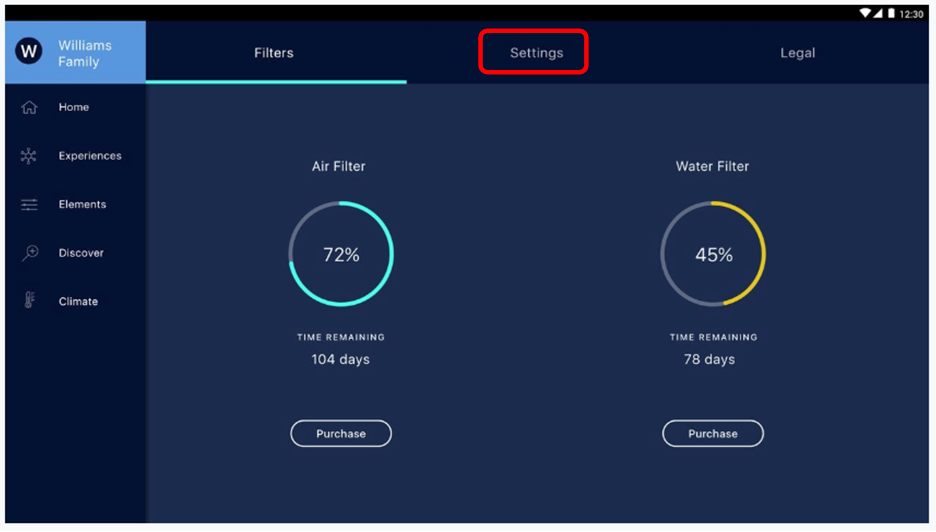
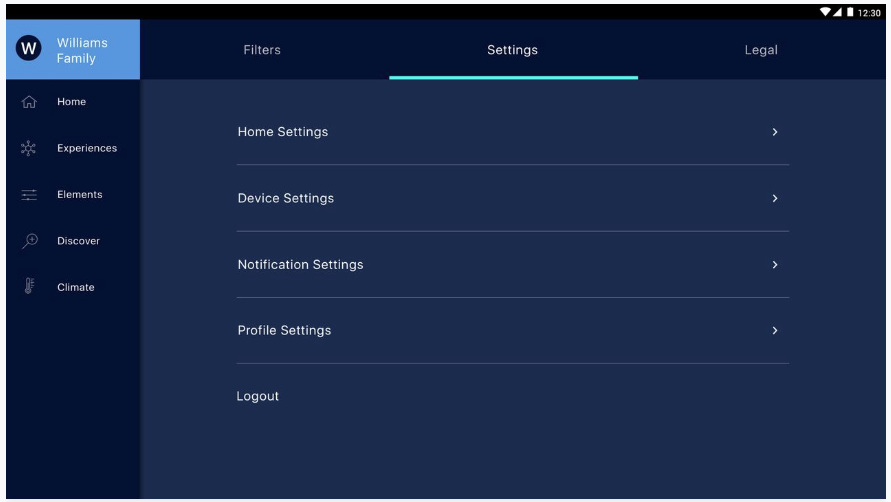
- Tap “Notification Settings”.
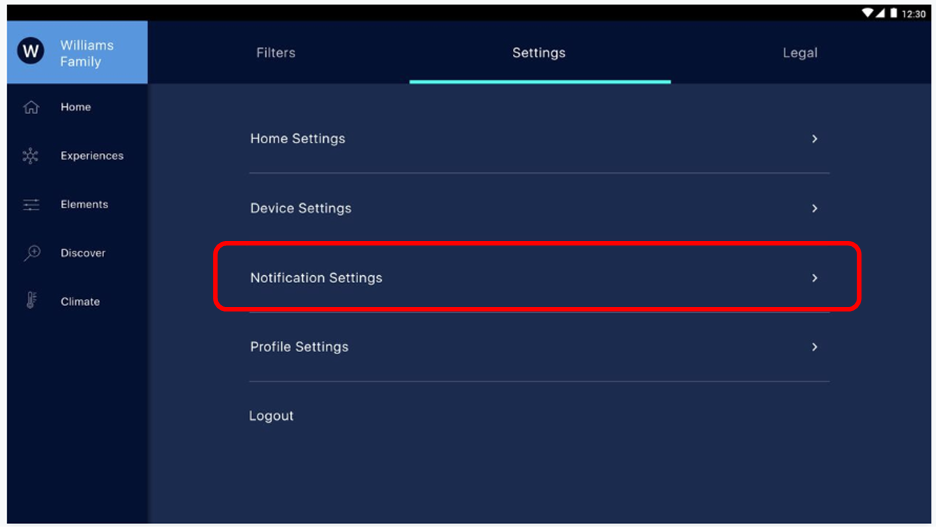
- Slide the switch to the on position to enable filter notifications. Slide the switch to off to disable notifications.
To learn how to turn filter replacement notifications on or off through the Mobile App, visit this article.
Feel free to reach out to DARWIN Customer Support if you have any further questions.

Comments
0 comments